On Android phones you can install the CARP Studies app from this QR code.
This will take you through the following steps:
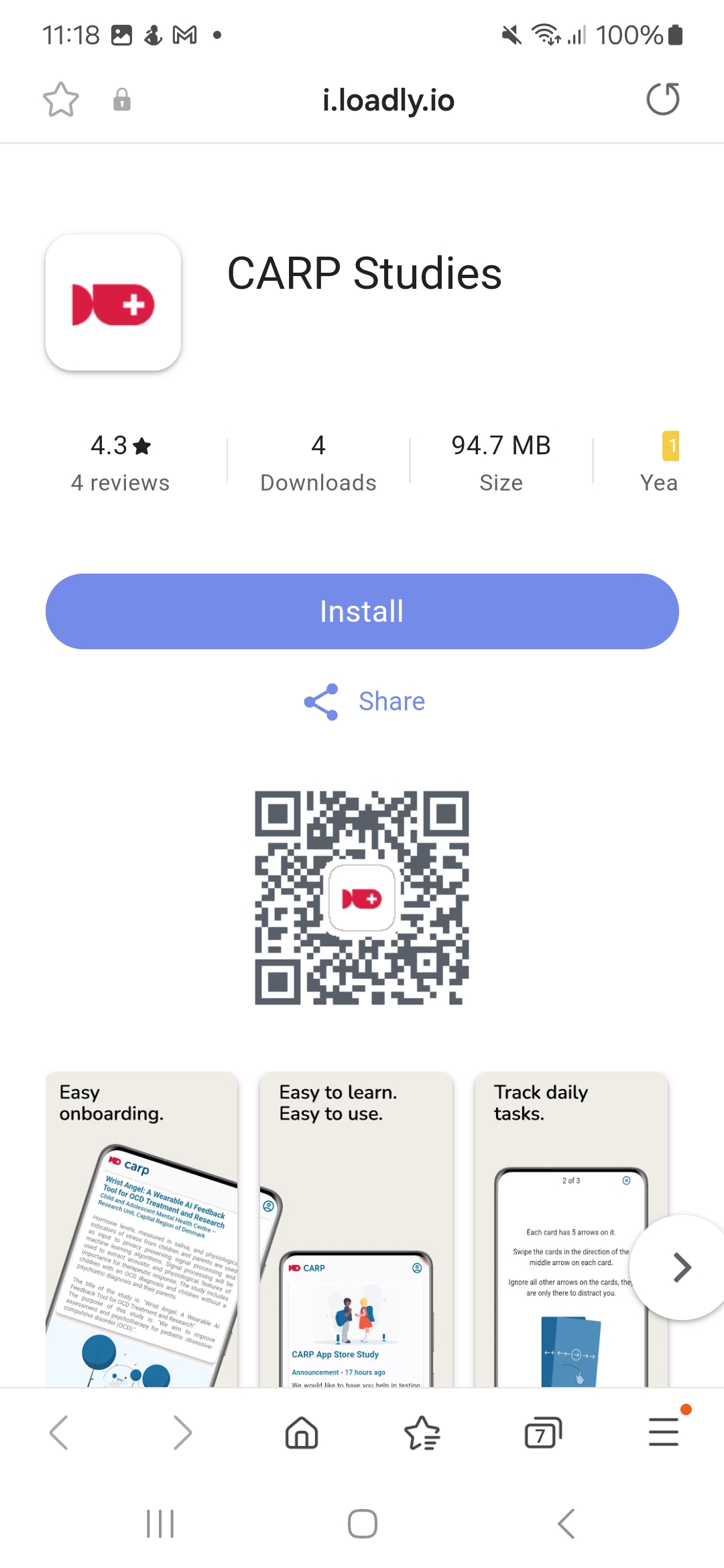 | 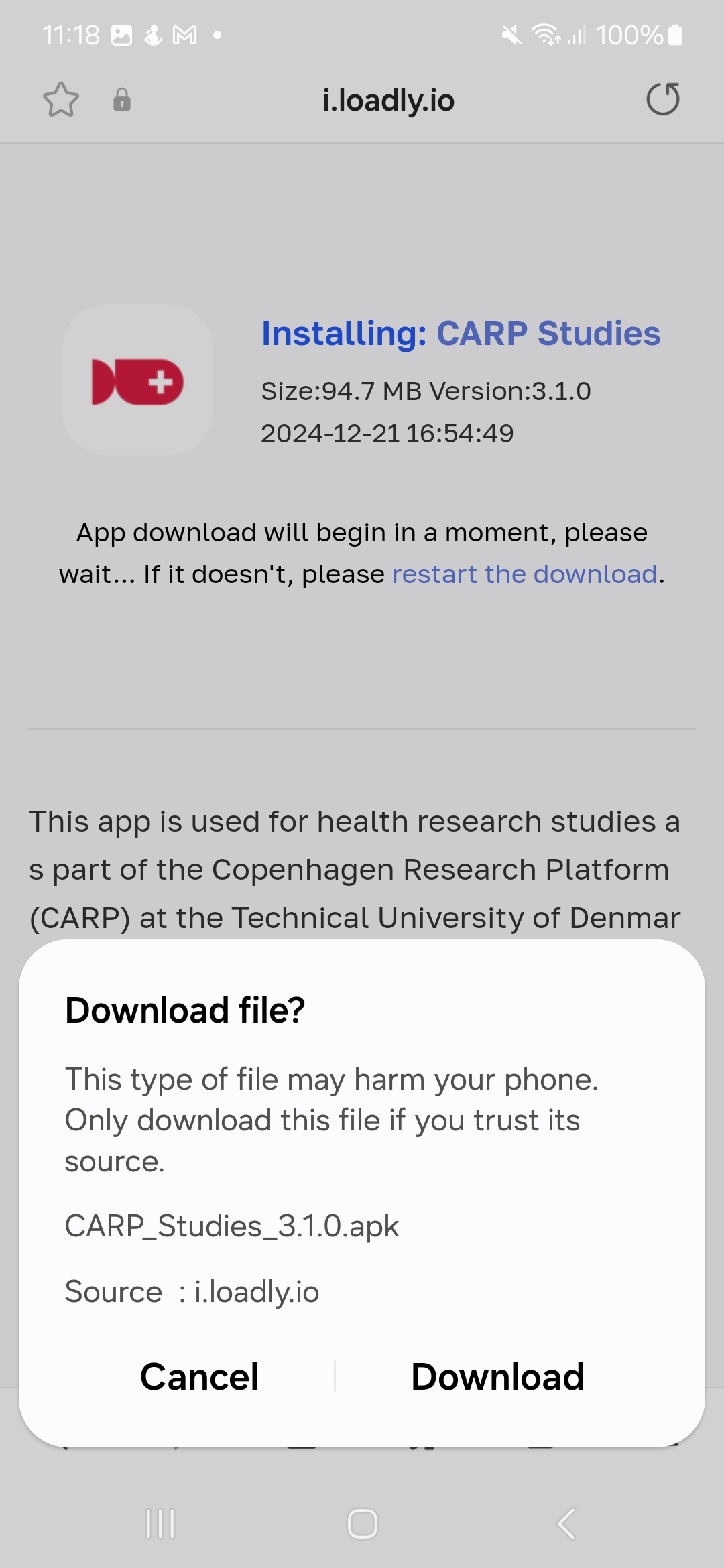 | 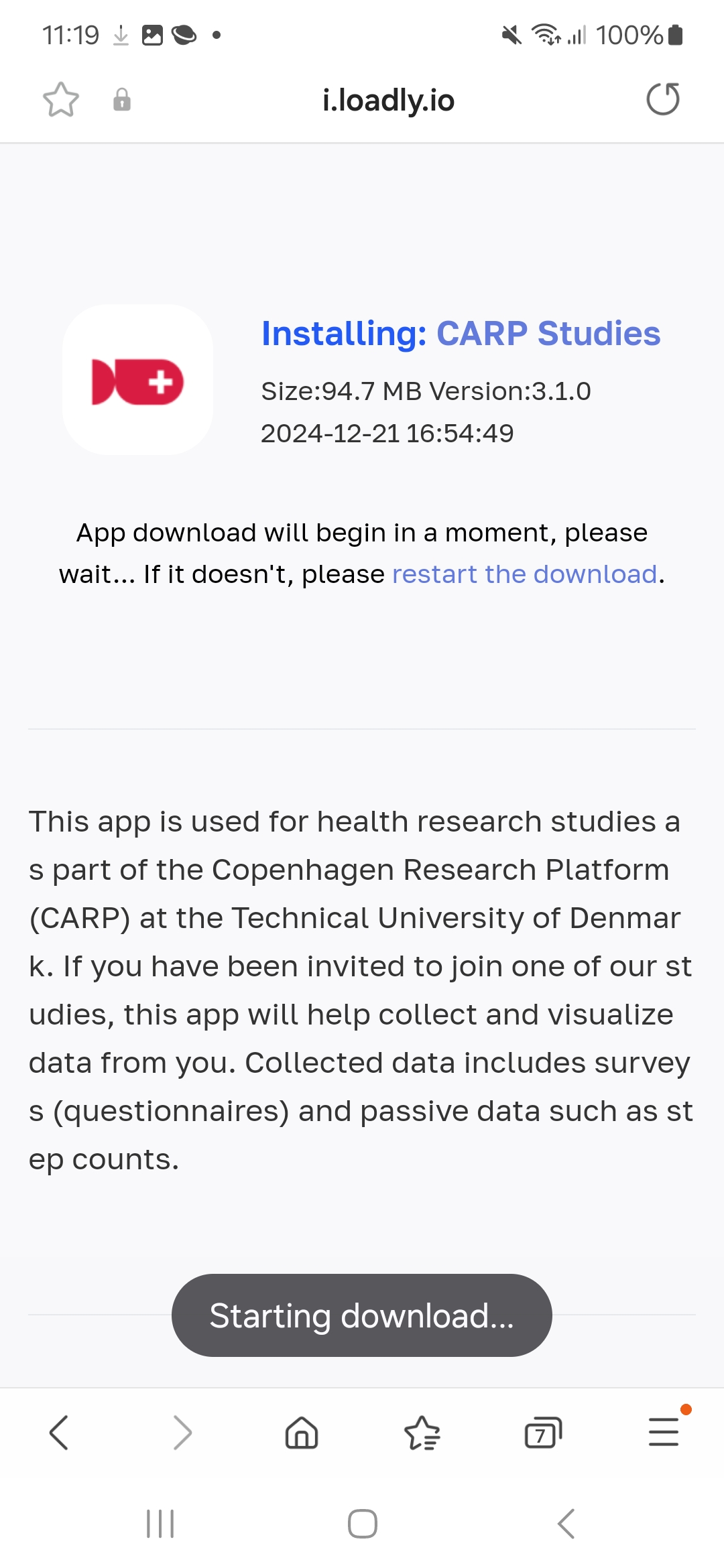 | 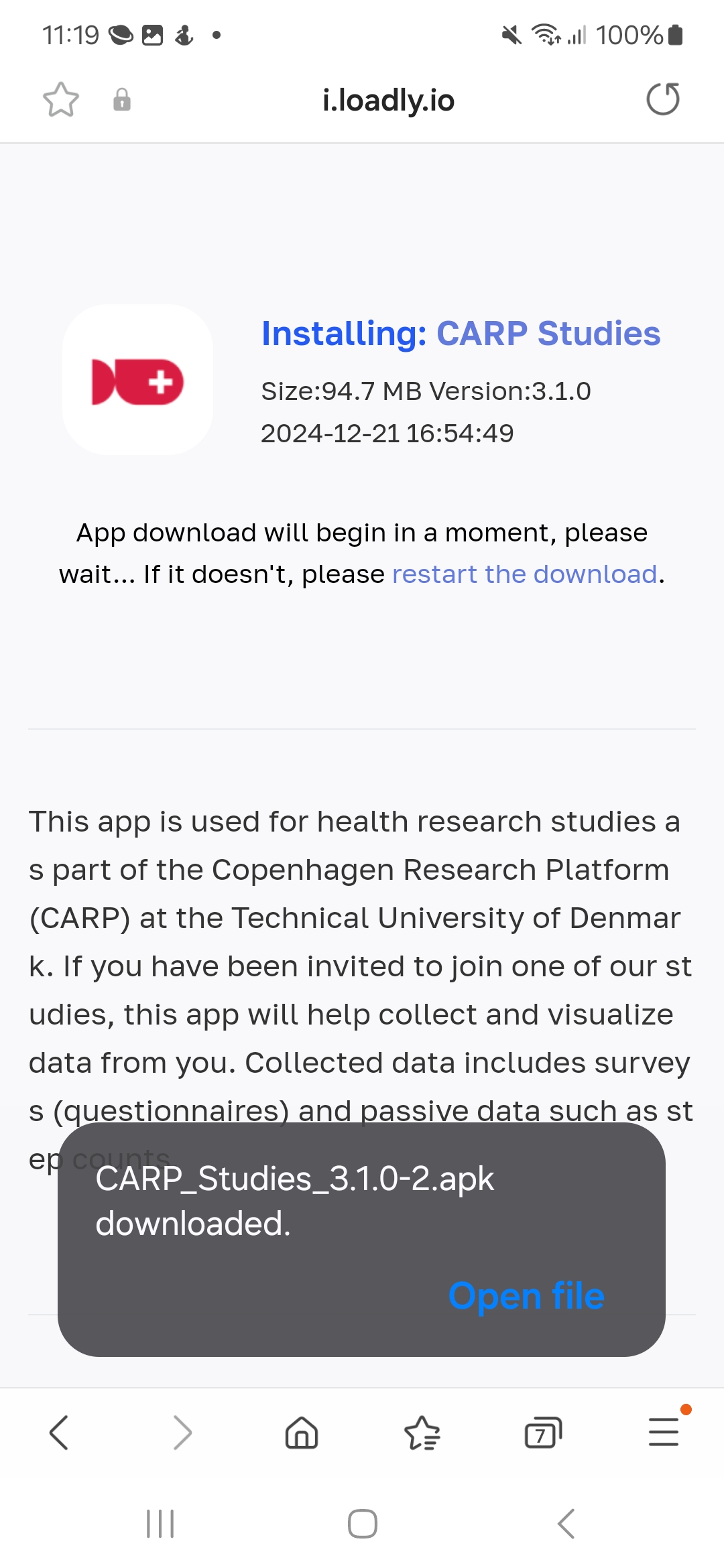 |
| A | B | C | D |
Follow steps A–D to install the app. In step A, click “Install”; in step B, click “Download” (you can trust this app); in step C, the app is downloading, which may take a little while; and in step D you click “Open file” to install and open the app.
Security Warnings
You may encounter some security warnings when installing the app. For example, if you are using a Samsung phone, the messages below may appear:
 | 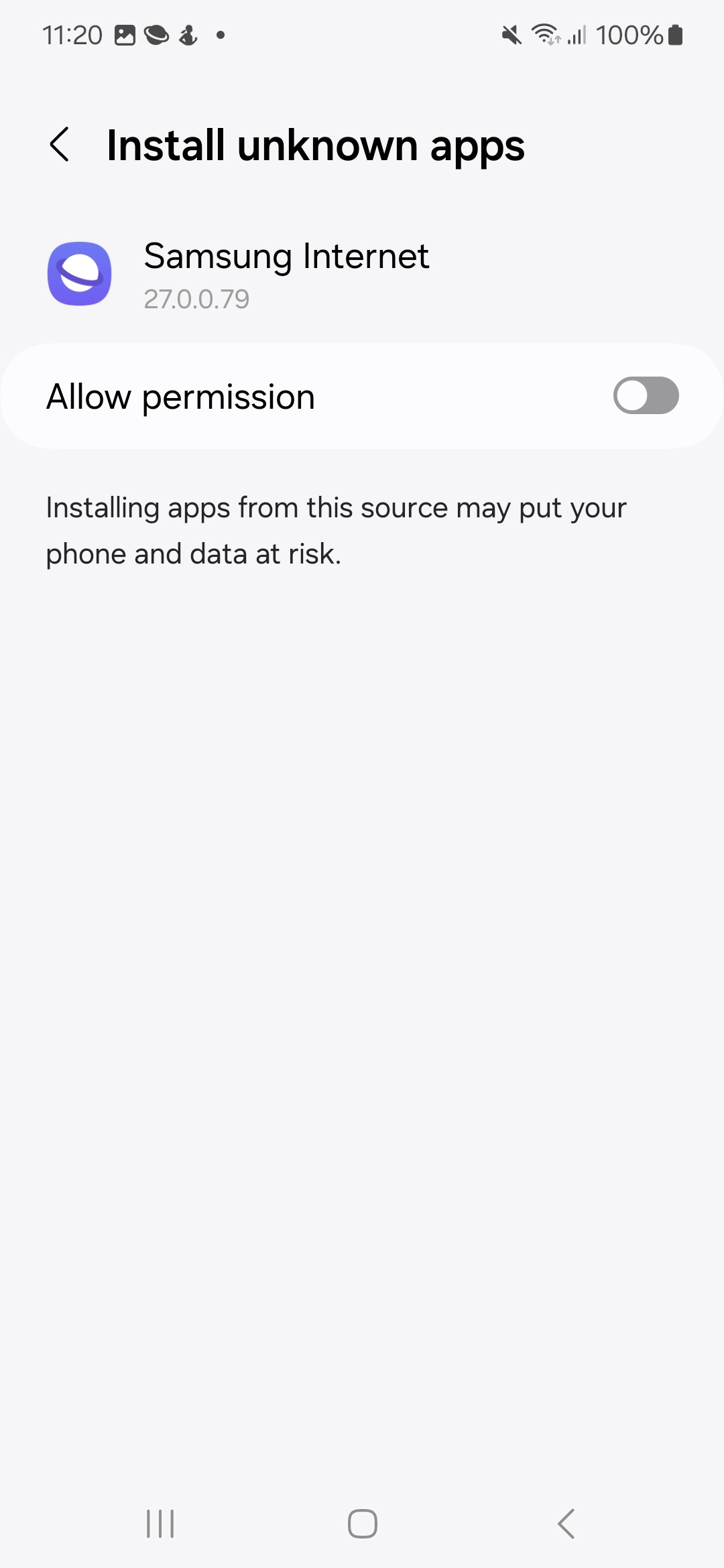 | 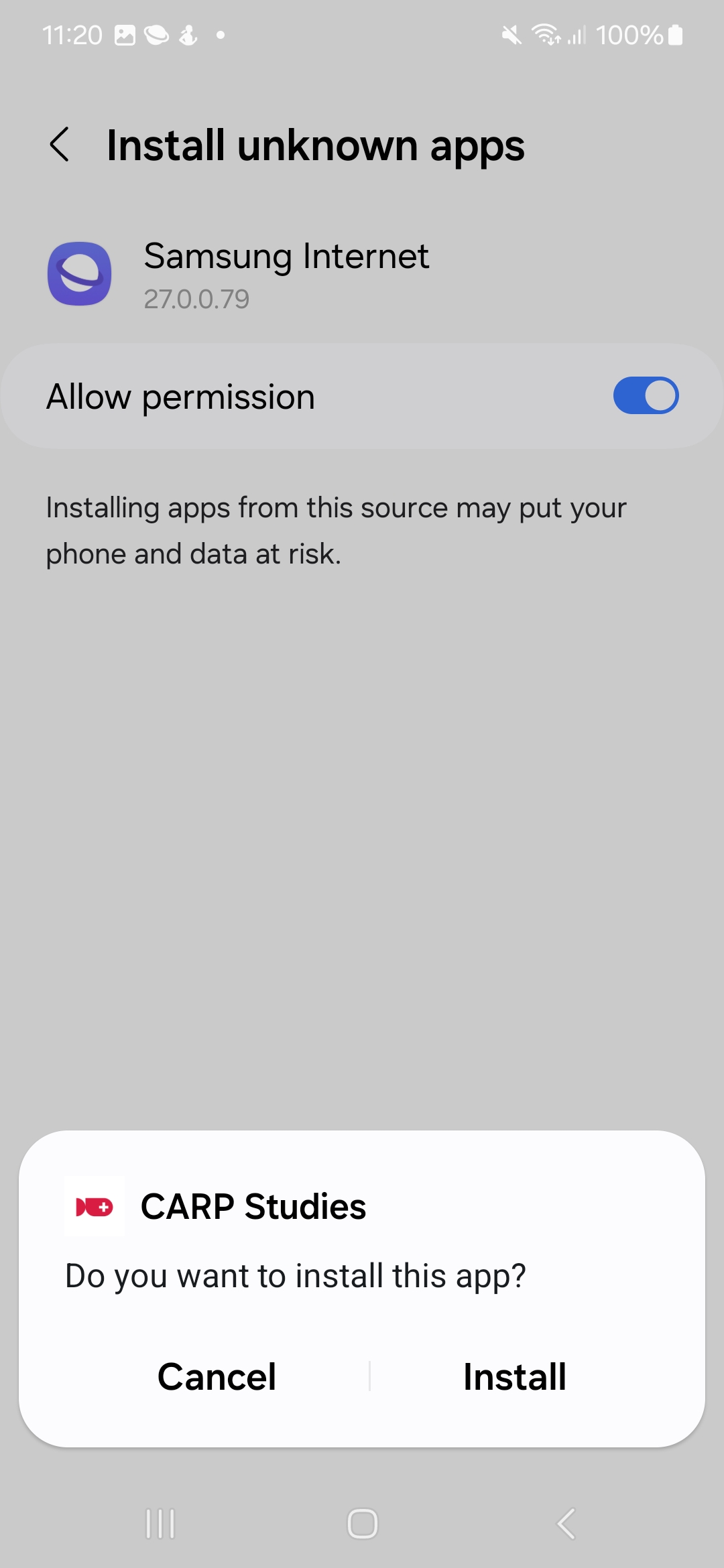 | 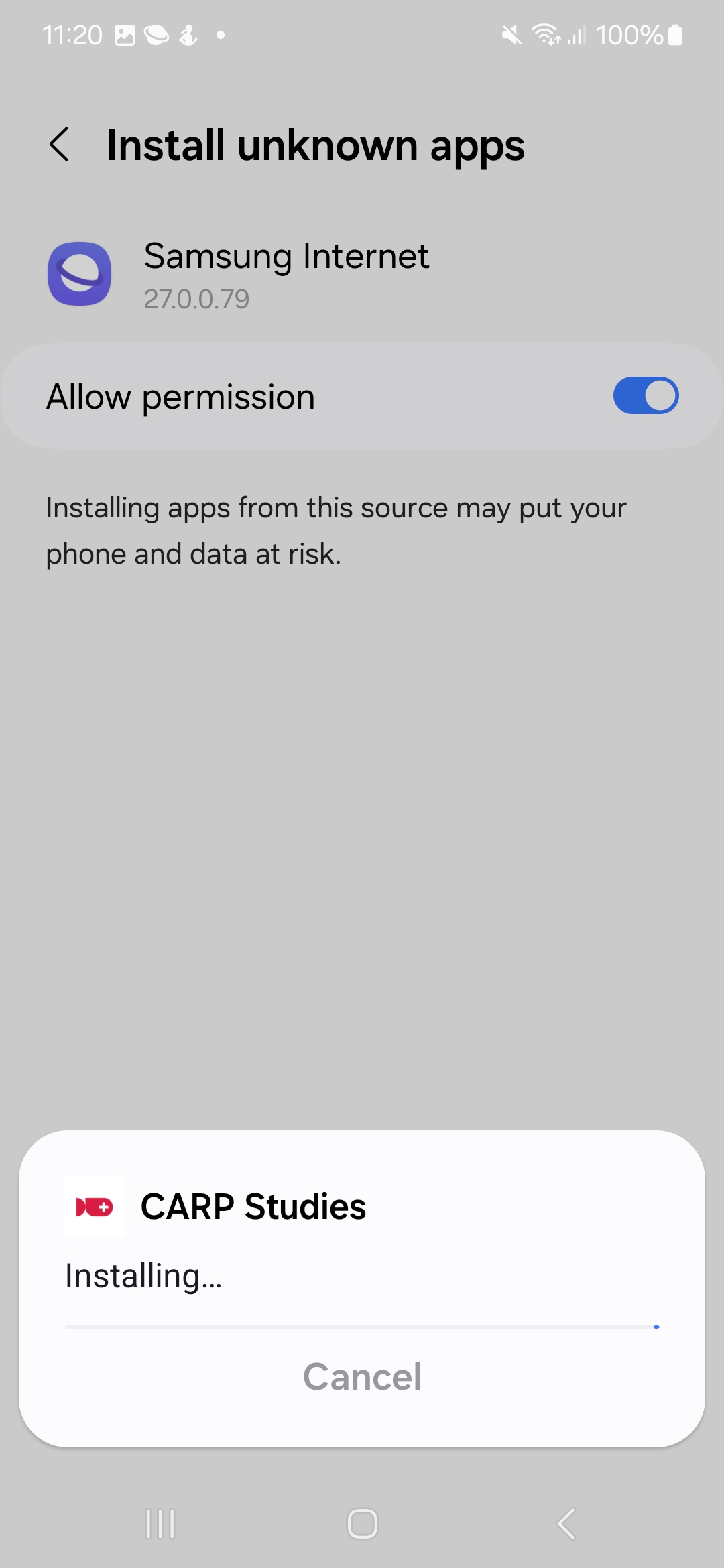 |
| E | F | G | H |
If you get a security warning as shown in step E, click “Settings”. This will take you to step F, where you click “Allow permission”, which will take you to step G, where you press “Install”, and the app is being installed as shown in step H.
Once the app is installed, you can open it, login and start using it.
